Tise - Tibetan Input UtilityGrigory Mokhin, <mokhin @ gmail.com>Last Revised: 28 Apr 2024 |
What is Tise?
Tise (pronounced 'tee-say') is a Tibetan input utility for Windows XP, Vista, 7, 8, 10, and 11. EWTS transliteration (PDF, 208 KB) is used for typing Tibetan. Tise intercepts user input and converts EWTS sequences into proper codes for Tibetan text to be displayed using any Unicode Opentype Tibetan font. Previous versions of Tise worked with 8-bit LTibetan font. Current version uses Unicode.
Tise is developed in line with the aims of THDL tools project with the sole purpose to assist the preservation of Tibetan cultural heritage and to make using a computer easier for Himalayan peoples and scholars.
Download
Tise is avalable for free download. For 32- or 64-bit computers please download version 2.0 (58 KB, v. 2.0, built 20 Nov 2012).
In case of problems with version 2.0 on older computers running under Windows XP download version 1.99 (48 KB, v. 1.99beta5, built 08 Dec 2005). This version has been tested by many users and performs well. This version and all versions earlier than 1.99beta6 will NOT work on 64-bit machines. For Windows versions earlier than XP an excellent tibwin utility by Marvin Moser is available elsewhere for free. Tise is not based on tibwin and does not use any code from tibwin and/or other software.
The software is provided with the hope that it will be useful but without any kind of warranty whatsoever. By downloading it you agree that under no circumstances shall the author be liable or responsible for any direct, indirect, incidental or consequential damages that result from the use of this software or information on this web site.
Installation and Usage
No special installation is required. To use Tise unzip the archive into a subdirectory of your choice (for example, C:\tise is a safe option). This subdirectory should contain two files, tise.exe and thookuni.dll. Make sure your system has a Tibetan Unicode OpenType font installed. Current versions of Windows should have such font installed already. Jomolhari font by Chris Fynn and Tibetan Machine Uni font by THDL team, both licensed under GPL, are available for download: Jomolhari and Tibetan Machine Uni. Windows Vista and Windows 7 include Microsoft Himalaya font (ximalaya.ttf). If your system has this font installed, it is enough for Tibetan typing. Make sure that Arial Unicode font is not installed, otherwise it might interfere with proper operation of Tibetan Unicode fonts.
Note: if you use several keyboard layouts, after launching Tise for the first time choose the preferred layout. To choose the layout, right-click on the Tise icon:

in notification area and in the menu select Settings. The dialog box with program settings will be opened. In the drop-down box Layout:
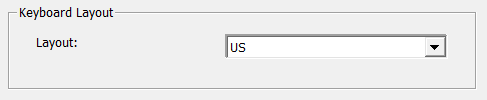
select the keyboard layout to be used for typing Tibetan with Tise. Click OK to save settings.
For detailed instructions on using Tise refer to readme.txt. For general information on EWTS scheme and typing hints read PDF file.
Line wrap issues
Tibetan texts should wrap after either "tsheg" or "shad" characters. To get this functionality in Microsoft Word, do the following:
In Word 2003 select: Tools ► Options… ► Compatibility ► Use line breaking rules (check box). Then click on the "Default..." button to make this work for all new documents.
In Word 2007 and higher do the following:
- Click on the round logo at the top left corner of Word window.
- Then click on the "Word Options" button at the bottom of the pane.
- In the left hand column of the "Word Options" dialog box select "Advanced"
- Next, scroll right down to the bottom of the dialog box
- In the drop down list box next to "Compatibility options for:" select "All New Documents".
- Next, right at the bottom of the dialog box, click on the "+" icon next to "Layout Options".
- Again, scroll right down until you find the “Use line breaking rules” option.
- Tick the check box next to this option.
- Click on the "OK" button to save changes.
Development and Feedback
For discussions of technical issues related to the development of Tise you might want to join the discussion group and the mailing list (see also the archive of previous postings)
tise-devel@googlegroups.com
It is possible to subscribe to this group at the Tise Google groups page.
Any feedback of your usage of Tise will be appreciated. If you wish to
contribute to the development of Tise, directly or indirectly, please contact
the author at <mokhin @ gmail.com>.
Support and Donations
Acknowledgements
Chogyal Namkhai Norbu, great Dzogchen Master and the founder of the Dzogchen Community, has been the source of inspiration and the main user of Tise since the first version of the program. May all sentient beings benefit from his ceaseless activity to maintain the precious spiritual and cultural heritage of Tibet.
My deep gratitude to David Germano, Chris Fynn, Peter Hauer and all other people who encouraged porting Tise to Unicode and gave invaluable advices for improving the program.
